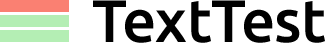
Sometimes you don’t have access to the TextTest development tools, and all you want to do is run your tests and get a report of whether they passed or not. You can run a suite of tests using TextTest’s command line interface. If any tests fail, it will also let you interactively approve or reject the new results.
Open a command prompt in the same folder as the test suite, or set the environment variable TEXTTEST_HOME to the location of your test suite. Then start texttest’s command-line interface:
texttest -con
First set the environment variable TEXTTEST_HOME to the location of your test suite, then start texttest on the command line:
texttestc -con
For a hello world application you might expect this kind of output:
$ texttest -con
Using Application Hello World
Running Hello World test-suite tests
Running Hello World test-case smoke
Comparing differences for Hello World test-suite tests
Comparing differences for Hello World test-case smoke - SUCCESS! (on stderr.hello,stdout.hello)
If you want to run the tests unattended, for example in a CI server, see running tests unattended. Find out more about texttest’s available options in the command-line options reference.